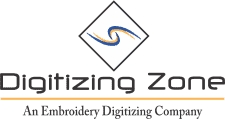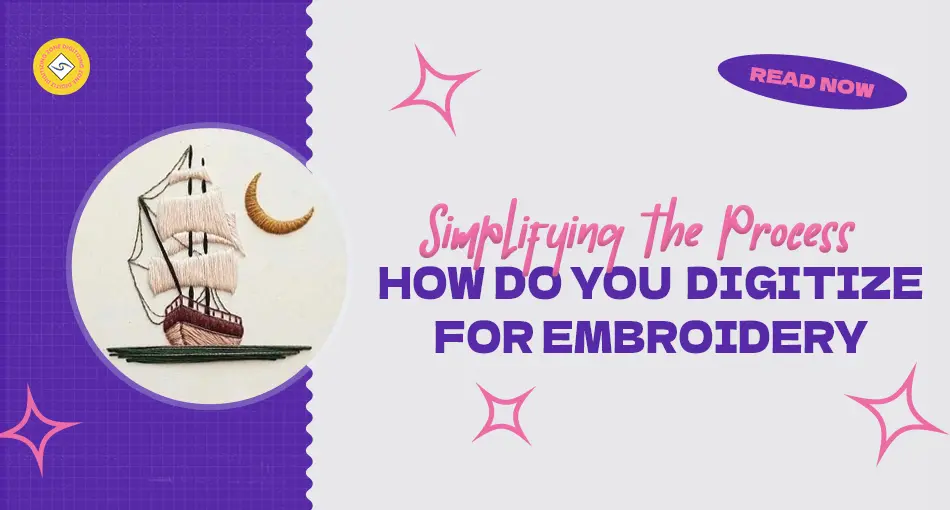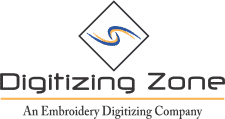Are you seeking to take your embroidery tasks to the next degree by digitizing your designs? If so, you’ve got to come to the proper location. In this guide, we can walk you through the method of digitizing for embroidery step-by-step. By the top of this weblog, you’ll have all the expertise you want to create lovely embroidered designs easily. So, how do you digitize for embroidery? Let’s find out!
Understanding Embroidery Digitizing
Embroidery digitizing transforms any artwork into a digital file that an embroidery machine can interpret and execute as stitches on fabric. It is the foundational step in the journey from idea to embroidered piece, allowing complex designs to be perfectly replicated through the machine.
The Role of the Digitizer
To embark on this process, a fundamental grasp of what digitizing includes is paramount. The heart of embroidery digitizing lies in understanding that not all designs are immediately ready for this transition. The digitize for Embroidery, or the individual performing the digitization, must dissect the artwork into a series of commands that the embroidery machine can follow.
Key Instructions for Embroidery Machines
These commands cover a spectrum of essential instructions, including but not limited to the order of stitches, the type of stitches (such as fill stitches, satin, or running stitches), the thread colors, and where to make jumps or trims.
Considering Fabric Types
A digitizer also needs to account for the physical attributes of the final product, considering the type of fabric the design will be embroidered on. Different fabrics react differently to stitches; for example, denser stitches might be necessary for heavier fabrics to ensure the design stands up to the material’s texture and weight.
The Importance of Pathing
Another essential aspect of digitizing is pathing – the sequence in which the machine executes the stitches. Proper pathing ensures efficient stitching that minimizes thread changes, jump stitches, and the risk of design distortion. This strategic approach not only saves time but also enhances the quality and durability of the embroidered product.
Embroidery Digitizing as an Art and Science
Embroidery digitizing, therefore, is not merely a conversion process but an intricate exercise in planning and execution. It requires a nuanced understanding of both the artistic and technical facets of embroidery, ensuring the seamless translation of designs from screen to stitch. This expertise lays the foundation for choosing suitable software and refining designs, steps that are critical for the digitization process to proceed smoothly and efficiently.
Choosing the Most Appropriate Digitizing Software
Choosing the most appropriate digitizing software is a pivotal step in transforming your designs into embroidery. The market offers a wide selection of options, each designed to cater to different levels of expertise and specific needs.
Determining Your Skill Level
To navigate this landscape effectively, consider what features are most important for your projects. Are you looking for software that excels in user-friendliness, or do you require advanced tools that offer more control over each stitch? Begin by identifying your skill level. For beginners, software that offers guided assistance, preset stitches, and automated adjustments might be most useful. These features simplify the learning curve, allowing you to focus on the creative aspects of digitizing.
Advanced Features for Experienced Digitizers
On the other hand, experienced digitize for Embroidery might prioritize software with comprehensive customization options, such as manual stitch settings, layering capabilities, and detailed editing tools. These advanced features afford seasoned users the flexibility to bring complex designs to life with precision.
Considering the Types of Designs
Consider the types of designs you wish to create. Some software focuses on vector-based designs, offering seamless conversion to stitches, while others may excel in photo or 3D embroidery digitizing. Understanding the nature of your projects will guide you toward software that aligns with your creative goals.
Compatibility with Your Embroidery Machine
Compatibility with your embroidery machine is another critical factor. Ensure that the software you choose can export designs in formats compatible with your machine. This compatibility eliminates the need for additional conversion tools, streamlining the digitization process.
Support and Community
Finally, evaluate the support and community around the software. Access to tutorials, user forums, and customer support can significantly enhance your experience, especially when tackling complex projects or troubleshooting technical issues.
Making an Informed Choice
By considering these factors, you can choose digitizing software that not only meets your current needs but also supports your growth as a digitizer. This careful selection ensures that your journey from design to embroidery is both efficient and enjoyable.
Preparing Your Design for Embroidery Digitization
Before diving into the digitization process, it is important to ensure your design is optimized for embroidery.
Start by refining your artwork. Simplify complex elements that may not translate well into stitches and ensure your design is as clean and as clear as possible. High-contrast images work best as they make it easier to differentiate specific elements during digitization.
Choosing the Right Color Palette
Next, consider the color palette of your design. While digitizing software allows for a wide range of colors, embroidery machines are limited by the number of thread colors they can use. Select colors that match the thread available to you and remember that some colors may appear differently when stitched. It’s useful to use a color chart specific to the brand of thread you are using to ensure accuracy.
Adjusting the Size of Your Design
Adjust the size of your design to fit the intended embroidery area. Keep in mind the limitations of your embroidery machine and the fabric you plan to embroider on. Designs that are too large for the hoop size or too small with intricate details may require adjustments.
Eliminating Unnecessary Details
Eliminate any unnecessary details that could complicate the embroidery process. Remember, less is often more when it comes to translating designs into stitches. Simplification does not mean compromising the essence of your design but ensuring it can be beautifully and accurately replicated by the embroidery machine.
Saving Your Optimized Design
Finally, save your optimized design in a format that your digitizing software can import. Common formats include .jpg, .png, and .bmp for raster images, or .ai and .eps for vector graphics. Ensure the resolution is high enough that details are not lost when the image is enlarged during the digitizing process.
Setting a Strong Foundation for Digitization
By meticulously preparing your design, you set a strong foundation for a smooth digitization process, paving the way for a successful embroidery project.
Embarking on the digitizing journey involves a blend of creativity and technical precision.
Importing Your Prepped Design
First, launch your preferred embroidery digitizing software and import your prepped design. The design must be clear and in a compatible file format to ensure a smooth transition into digitization.
Selecting the Hoop Size
Begin by selecting the appropriate hoop size within the software, and matching it to your project’s requirements. This step frames the boundaries for your design, ensuring it fits perfectly within your embroidery machine’s capabilities.
Tracing Your Design
Next, use the software’s tools to trace your design, converting the image into stitch paths. This is where your preparation pays off; a well-optimized design simplifies this tracing process.
Assigning Stitch Types
The intricacies of your design now come to life as you assign stitch types to different elements. Choose from fill stitches for large areas, satin stitches for borders and text, and running stitches for fine details. Each stitch type has its settings, such as density and angle, allowing you to control the texture and appearance of the embroidered design.
Adjusting the Stitching Sequence (Pathing)
Adjust the stitching sequence, or pathing, to optimize the embroidery process. Efficient pathing reduces jump stitches and thread changes, enhancing the final product’s aesthetics and durability. Remember, the machine follows your instructions in the order you set, so strategic planning here is key.
Considering Underlay Stitches
Consider the underlay stitches next. These foundational stitches stabilize your fabric, preventing it from puckering and ensuring the top stitches lay smoothly. Underlay settings vary based on the fabric type and the stitch covering it, so adjust accordingly.
Reviewing and Refining Your Design
Finally, review your digitize for Embroidery in the software, making adjustments for stitch spacing, pathing, or stitch type as needed. This review is your last chance to refine the design before test stitching, ensuring you have accounted for every detail in your digitization process.
Testing and Adjusting Your Digitized Design
Once your layout has been digitized, it is imperative to conduct a trial run on a similar material to what your final project will use. This test stitch-out reveals if modifications are needed to achieve the desired outcome.
Setting Up for the Test Stitch
Begin by setting up your embroidery machine with the same type of thread and stabilizer you plan to use for the final piece. It’s also vital to select a test material that mimics the weight and texture of your project material to ensure accurate results.
Observing the Test Stitch-Out
During the test, pay close attention to how the design is stitched out. Look for any signs of puckering, gaps in stitching, or thread tension issues that could affect the quality of the embroidery. These observations might necessitate adjustments to the stitch type, density, or underlay settings in your Digitize for Embroidery file.
Making Necessary Adjustments
If you notice areas where the stitches do not align properly or the design doesn’t look as sharp as intended, you may need to revisit your Digitize for Embroidery software to tweak the pathing or adjust stitch lengths. It’s not uncommon for certain elements to stitch out differently than they appear on screen, requiring some rounds of testing and adjusting to perfect the design.
Conducting Additional Tests
After making adjustments based on your test stitch-out, it’s wise to conduct another test to confirm that your modifications have resolved the issues without introducing new ones. This iterative process of testing and adjusting is crucial for ensuring the highest quality embroidery and avoiding costly mistakes in your final project.
Refining Your Design
Remember, each test is an opportunity to refine and perfect your digitized design, leading to superior embroidered results.
Preparing Your Design for the Embroidery Machine
The culmination of your digitizing journey is the important step of preparing your design for the embroidery machine. This involves a few final touches and ensuring your file is in the appropriate format for smooth, error-free embroidery.
Final Review in the Digitizing Software
First, double-check all elements of your design within the digitizing software. Look over the stitch types, density, and pathing once more to verify everything is set as per your last round of modifications and testing. This is your opportunity to make any final tweaks to optimize the design for the best possible outcome.
Saving or Exporting the Design
Next, you will need to save or export your digitized design in a format that is compatible with your embroidery machine. Common formats include DST, PES, EXP, JEF, and more, depending on the brand and model of your machine. Selecting the right format is crucial as it ensures that your embroidery machine can accurately read and stitch the design as you’ve digitize for Embroidery.
Transferring the Design to the Embroidery Machine
Once the appropriate format is selected, the file is ready to be transferred to your embroidery machine. This can typically be done via USB, direct connection (such as a cable from your computer to the machine), or sometimes wirelessly, depending on your machine’s capabilities. Before starting your final embroidery, ensure that your machine’s software is up to date to prevent any compatibility issues with your design file.
Setting the Stage for a Successful Embroidery Project
By carefully finalizing and exporting your design, you are setting the stage for a successful embroidery project. This step, while technical, solidifies all the creative and meticulous work you’ve put into digitizing, leading to a beautifully embroidered piece that reflects your vision and skill.
Embarking on the Adventure of Embroidery Digitization
Embarking on the adventure of digitize for Embroidery, digitization transforms your artistic visions into tangible, stitched realities. This comprehensive guide has equipped you with the knowledge and steps necessary to navigate the digitizing process from start to finish. Embrace the creativity and technical prowess required for each phase, from selecting the perfect software and preparing your design to the meticulous digitization and crucial testing phase.
As you delve into your projects, remember the importance of iteration – testing, adjusting, and refining your designs to ensure perfection in the final embroidered piece. With dedication and practice, the once-complex process of digitization will become an intuitive extension of your creative expression, opening up endless possibilities for custom embroidery. Keep experimenting, learning, and enjoying the craft of bringing your designs to life through embroidery.
For further assistance and professional services in vector art, embroidery digitizing, chain stitch, and applique embroidery, visit DigitizingZone. Their expertise can help elevate your projects to the next level, ensuring high-quality and precise results.