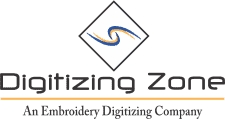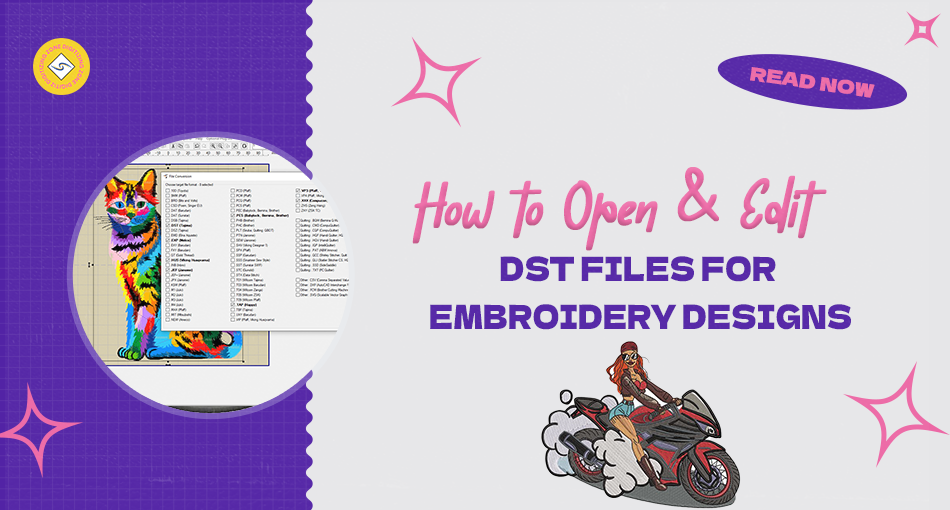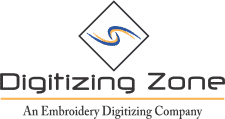The world of embroidery has advanced significantly, with computerized devices playing a major part in making complicated and proficient designs. One such basic file type within the embroidery industry is the DST file arrangement. In this article, we’ll investigate what DST files are, their significance in embroidery digitizing, how to open and alter them, and how proficient embroidery digitizing services improve the utilization of DST files.
What is a DST File?
A DST file is a proprietary file format used in the embroidery industry, especially with computerized embroidery machines. It stands for Data Stitch Tajima, named after the Tajima embroidery machines that originally popularized the format. These files contain stitch commands, including the order of stitches, jump commands, and thread trimming instructions.
Unlike traditional graphic design files, a DST file does not store color information or detailed vector graphics. Instead, it focuses solely on the stitching data, ensuring precise embroidery outcomes.
Why is the DST File Arrange Important for Embroidery?
The DST file format could be a universal standard within the embroidery industry due to its compatibility with most commercial embroidery machines. It simplifies the method of making and executing designs on fabric by:
Ensuring Precision: The file directs the machine on stitch placement, length, and type for exact replication of designs.
Saving Time: By automating the stitching process, it eliminates the need for manual embroidery.
Flexibility: Its wide compatibility makes it a go-to format for digitized embroidery designs.
How to Open a DST File
Opening a DST file requires specialized software or embroidery machine interfaces. Here are the steps to view and analyze these files:
Use Embroidery Software: Programs like Wilcom, Hatch Embroidery, or Embrilliance Essentials are ideal for opening DST files. They allow you to visualize stitch patterns and preview the design on fabric.
Free DST File Viewers: If you don’t have premium software, free tools like my editor™ or Resizer by Wilcom are excellent alternatives.
Machine Display Screens: Many modern embroidery machines have built-in screens that display the design from DST files.
How to Edit a DST File
Editing a DST file is essential for customization and error correction. However, as the format is stitch-based and lacks detailed vector data, editing requires specialized tools. Follow these steps to make adjustments:
Choose the Right Software: Advanced embroidery design software, like Wilcom or Hatch, is recommended for editing DST files.
Convert to an Editable Format: Since DST files are not vector-based, convert them to formats like PES or EMB for easier editing.
Make Adjustments: Modify stitch length, density, or placement as needed. Some software also allows you to add text or combine multiple designs.
Save Back as DST: After editing, export the file back to the DST file format for machine compatibility.
Common Challenges When Working with DST Files
Handling DST files for embroidery designs may pose some challenges, especially for beginners. Here are a few common issues and solutions:
File Corruption: Always save a backup to prevent losing data during edits.
Limited Color Information: Use external references for thread colors since DST files do not store this information.
Compatibility Issues: Ensure the software or machine supports the DST format before proceeding.
The Role of Embroidery Digitizing Services
Embroidery digitizing services bridge the gap between creative design and flawless machine execution. Professionals convert artwork, logos, or text into machine-readable DST files with precision. Here’s how these services add value:
Expertise in File Creation: Digitizers have extensive experience in creating DST files that ensure smooth machine operation.
Customization: Services can adapt designs for different fabric types, textures, and sizes.
Time-Saving: Professional digitizing eliminates the learning curve for complex software.
Error Reduction: Avoid common mistakes like stitch overlapping or improper sequencing with professional help.
Benefits of Using DST Files in Embroidery
The popularity of the DST file format stems from its many advantages:
Efficiency: Automates embroidery processes, saving time and labor.
Accuracy: Guarantees consistent stitch patterns.
Machine Compatibility: Widely supported by embroidery machines worldwide.
High Quality: Ensures professional-looking results with minimal effort.
Choosing the Right Embroidery Digitizing Services
Selecting the right embroidery digitizing service is crucial for high-quality DST files. Look for services that offer:
Experience: Professionals with a proven track record in creating and editing DST files.
Quick Turnaround: Timely delivery for urgent projects.
Quality Assurance: Services that guarantee error-free files optimized for your specific machine.
Customer Support: Assistance with file compatibility and troubleshooting.
Conclusion
The DST file organization is the backbone of advanced embroidery, encouraging the consistent translation of designs into machine-executable information. Understanding how to open, alter, and work with DST files is basic for specialists and experts. In addition, joining forces with expert embroidery digitizing services can essentially upgrade the quality and effectiveness of your projects.
Whether you’re customizing designs for individual projects or overseeing commercial embroidery operations, mastering DST files opens the potential for exactness, inventiveness, and victory within the embroidery world.